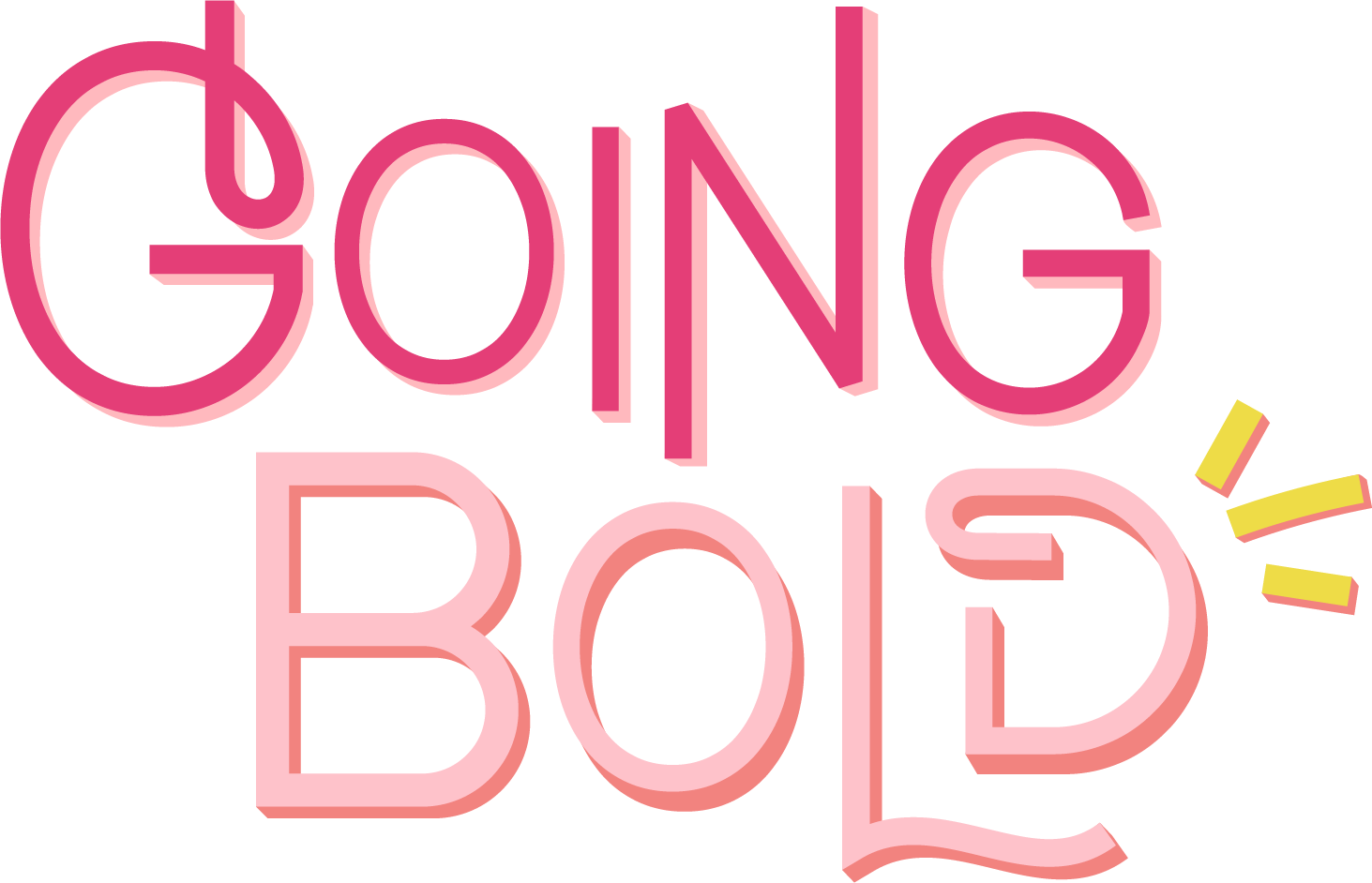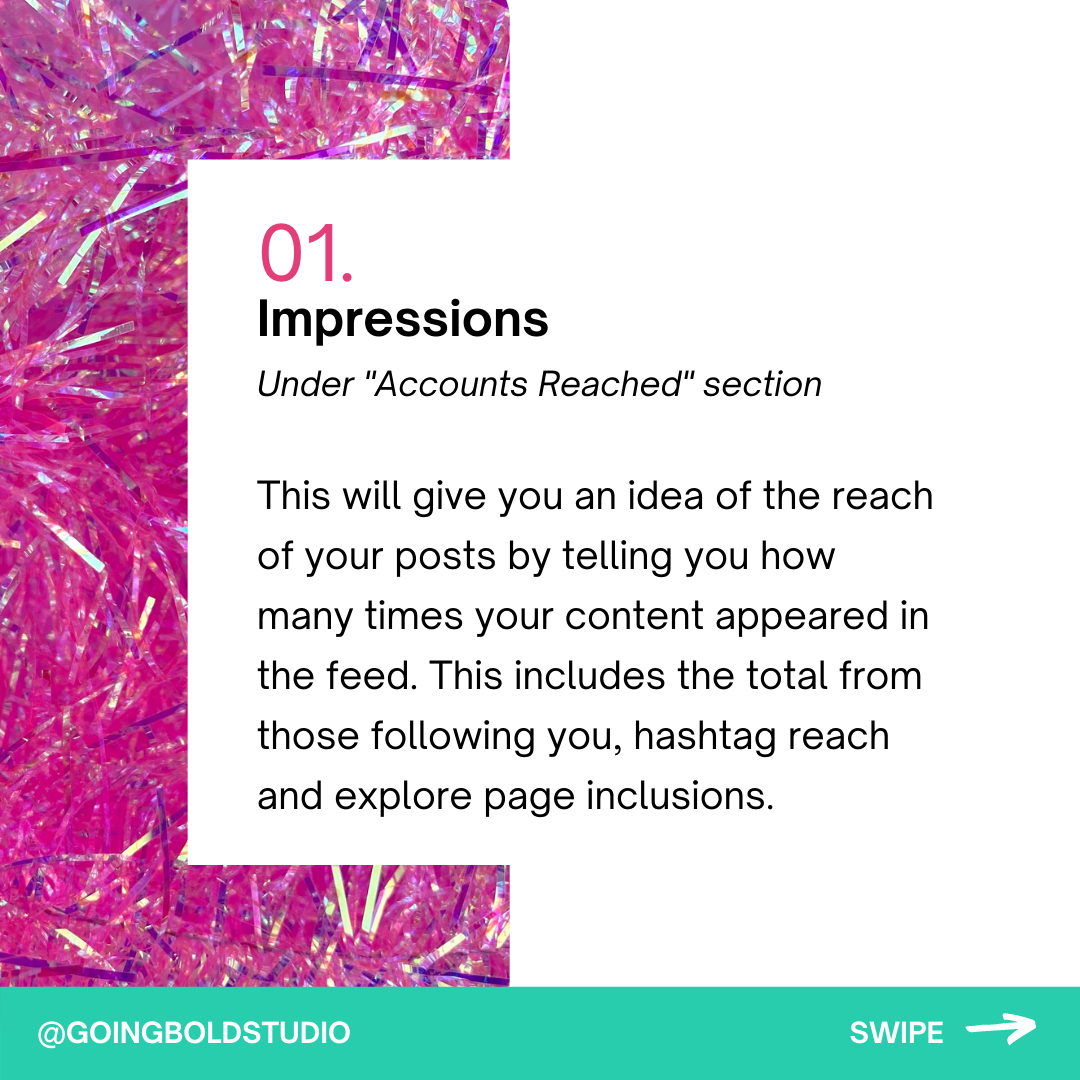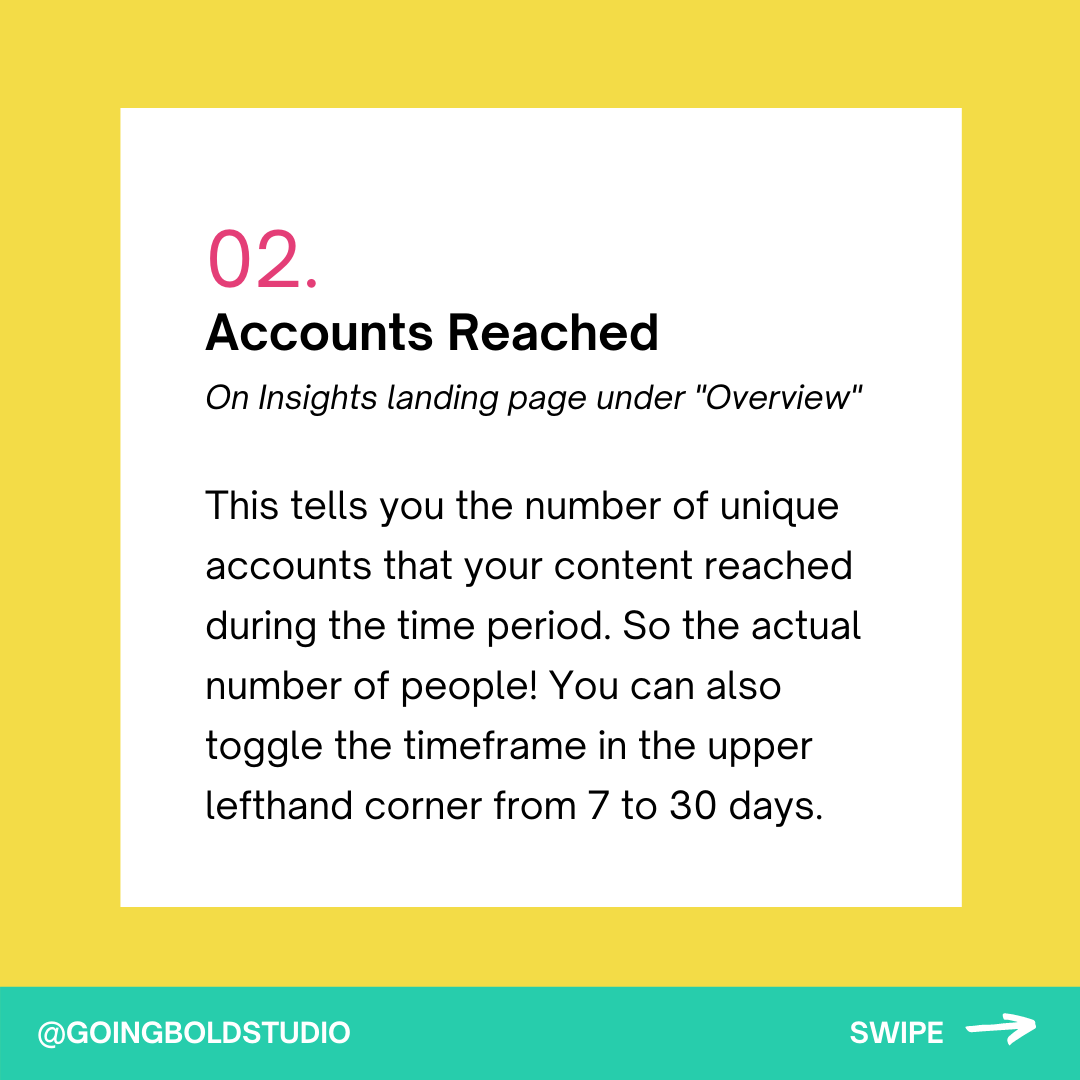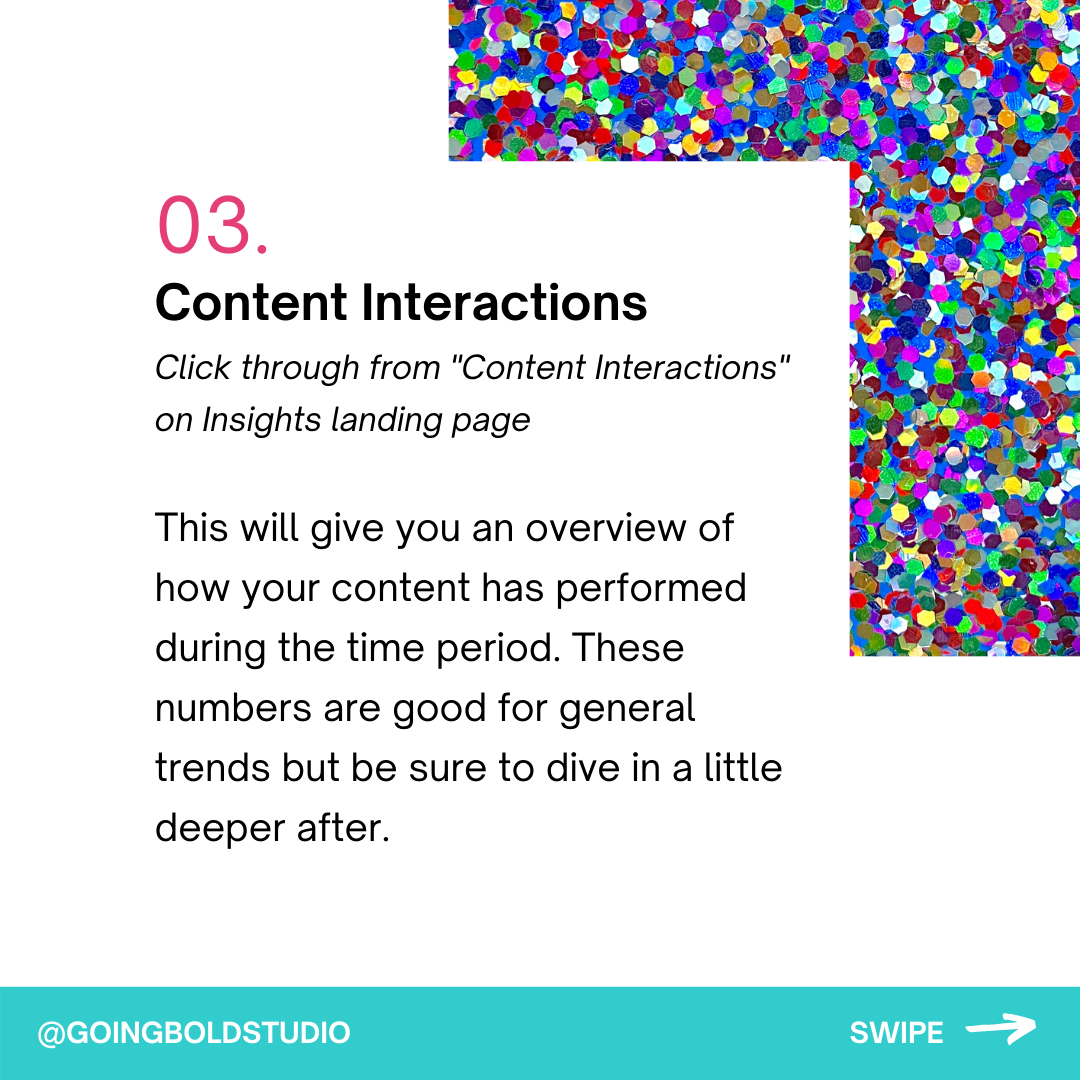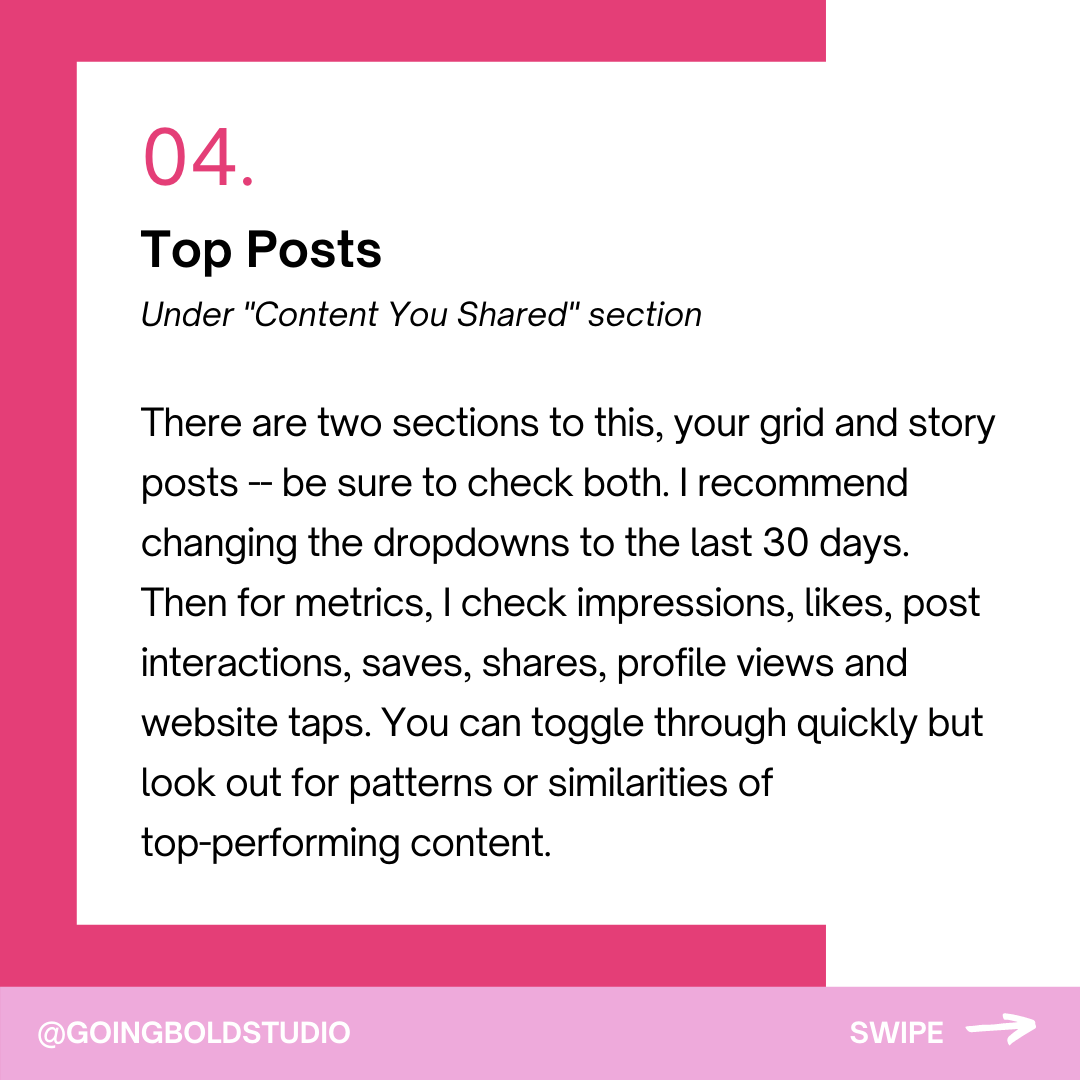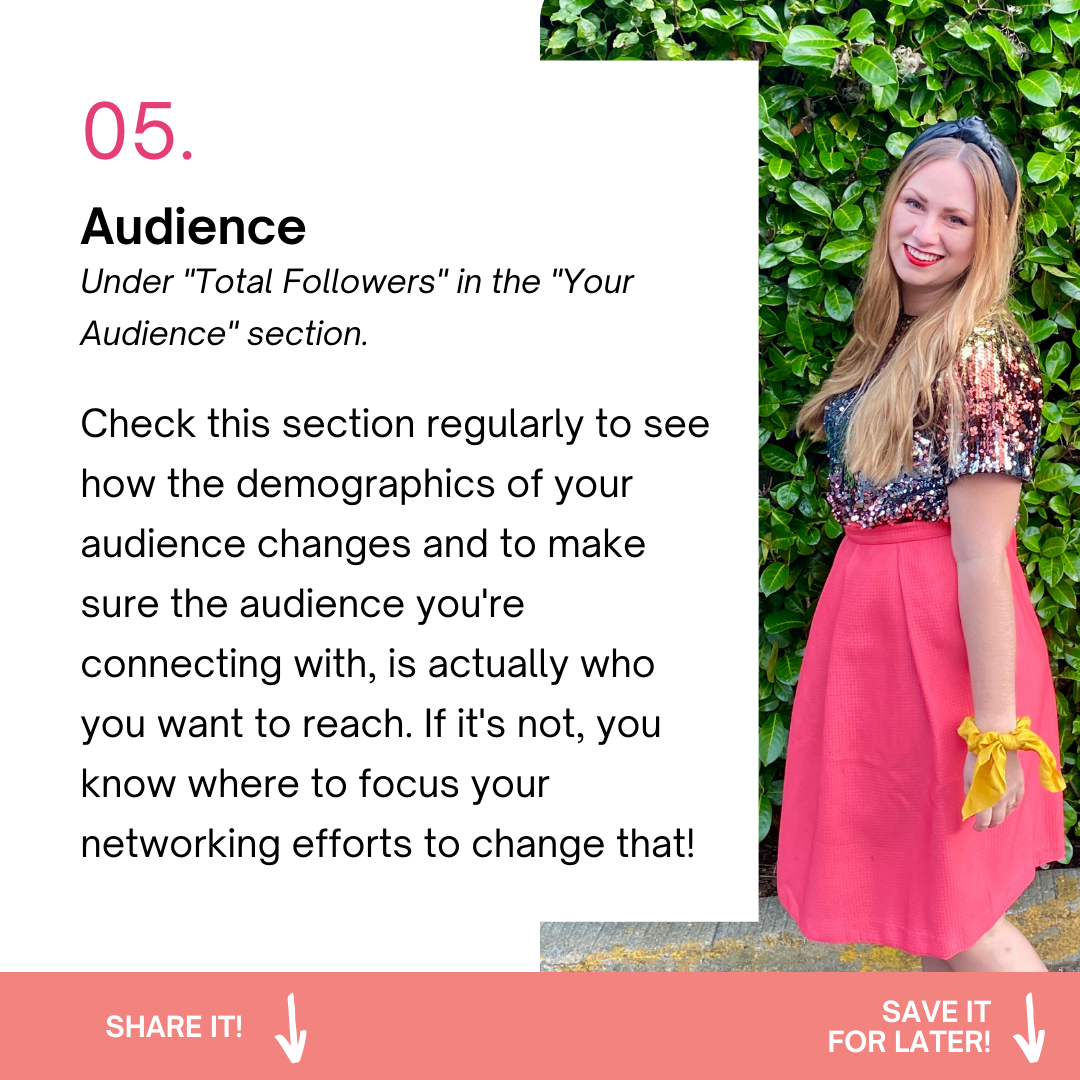Instagram Analytics You Should Be Paying Attention To in Your Business
When was the last time you checked your analytics? If it's been a minute, do it right after you read this post! It's important! Trust me, you'll learn a lot more about what content resonates with your audience this way than just blindly following trends you read about.
Not sure what metrics you should be paying attention to? I've got you! Here are the sections I pay the most attention to in my business and for my social media clients.
*Please note the names of sections may change over time. Sections are current as of March 2021
Impressions
You can find this under the “Accounts Reached” section
This will give you an idea of the reach of your posts by telling you how many times your content appeared in the feed. This includes the total from those following you, hashtag reach and explore page inclusions
Accounts Reached
On Insights landing page under “Overview”
This tells you the number of unique accounts that your content reached during the time period. So the actual number of people! You can also toggle the timeframe in the upper lefthand corner from 7 to 30 days.
Content Interactions
Click through from “Content Interactions” on Insights landing page
This will give you an overview of how your content has performed during the time period. These numbers are good for general trends but be sure to dive in a little deeper after by actually going through the performance of your content
Top Posts
Under “Content You Shared” section
These are two sections to this, your grid and story posts — be sure to check both. I recommend changing the dropdowns to the last 30 days. Then for metrics, I check impressions, likes, post interactions, saves, shares, profiled views, and website taps. You can toggle through quickly but look out for patterns or similarities of top-performing content.
Audience
Under “Total Followers” in the “Your Audience” section
Check this section regularly to see how the demographics of your audience changes and to make sure the audience you’re connecting with, is actually who you want to reach. If it’s not, you know where to focus your networking efforts to change that!
Want to save these for later? Save or pin the graphics below!
Looking for more help decoding your analytics or looking for help with your social media? Feel free to reach out! I’m happy to help!
Anna Osgoodby
Founder of Going Bold Studio, Anna Osgoodby is an award-winning designer and social media marketing expert. With over a decade of experience, she specializes in helping small businesses with their social media, branding and Squarespace website design.